InfoSphere Warehouse: Cubing Services and Client Access Interfaces
An IBM Redbooks publication
Note: This is publication is now archived. For reference only.
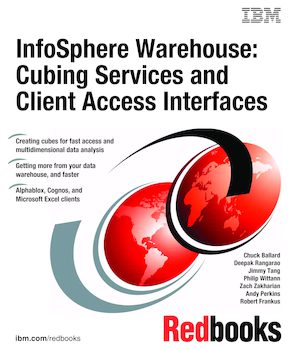
Published on 12 December 2008, updated 16 December 2008
ISBN-10: 073843194X
ISBN-13: 9780738431949
IBM Form #: SG24-7582-00
Authors: Chuck Ballard, Deepak Rangarao, Jimmy Tang, Philip Wittann, Zach Zakharian, Andy Perkins and Robert Frankus
Formerly known as DB2® Warehouse, InfoSphere™ Warehouse enables a unified, powerful data warehousing environment. It provides access to structured and unstructured data, as well as operational and transactional data. In this IBM® Redbooks® publication, we provide a brief overview of InfoSphere Warehouse, but the primary objective is to discuss and describe the capabilities of one particular component of the InfoSphere Warehouse, which is InfoSphere Warehouse Cubing Services.
InfoSphere Warehouse Cubing Services is designed to provide a multidimensional view of data stored in relational databases, for significantly improved query and analysis capabilities. For this, there are particular schema designs that are typically used for these data warehouse and data mart databases, called dimensional, or cube, models. Optimization techniques are used to dramatically improve the performance of the OLAP queries, which are a core component of data warehousing and analytics.
InfoSphere Warehouse Cubing Services works with business intelligence (BI) tools, and clients, such as Cognos® , Alphablox, and Microsoft® Excel® , through client interfaces, to accelerate OLAP queries from many data sources. We describe these interfaces and provide examples of how to use them to improve the performance of your OLAP queries.
Chapter 1. Introduction
Chapter 2. The cubing lifecycle
Chapter 3. Modeling using IBM InfoSphere Warehouse Design Studio
Chapter 4. Creating the Cube Model
Chapter 5. Designing Cubes
Chapter 6. Deploying and managing the cube
Chapter 7. Cube server performance
Chapter 8. Using the Excel Client Interface
Chapter 9. Cognos and the cube model
Chapter 10. Using the Alphablox Client Interface
Chapter 11. MDX Overview
Chapter 12. Best Practices