Getting Started with the IBM 2109 M12 FICON Director
An IBM Redbooks publication
Note: This is publication is now archived. For reference only.
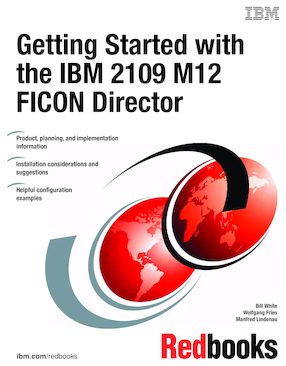
Published on 29 October 2003
ISBN-10: 0738499390
ISBN-13: 9780738499390
IBM Form #: SG24-6089-00
Authors: Bill White, Wolfgang Fries and Manfred Lindenau
This IBM Redbooks publication discusses how to install, tailor, and configure the IBM 2109 M12 FICON Director, in conjunction with the FICON topologies supported by IBM eServer zSeries (800, 900, and 990) and 9672 Generation 5 and Generation 6 servers. We focus on the hardware installation, as well as the software definitions needed to provide connectivity for the supported FICON environments.
This book provides planning information and FICON Director setup information. We also include helpful utilities for monitoring and managing the IBM 2109 M12 FICON Director.
This document is intended for system engineers, SAN administrators, and system programmers who will plan and install IBM 2109 M12 FICON Directors. A good background in systems planning, hardware and cabling infrastructure planning, and zSeries I/O definitions (HCD or IOCP), as well as Fibre Channel or FICON Directors, is assumed.
Chapter 1. Introduction
Chapter 2. Technical description
Chapter 3. Pre-installation planning
Chapter 4. Setting up and using Fabric Manager
Chapter 5. Configuring the FICON Director
Appendix A. Useful procedures
Appendix B. Port location and addressing
Appendix C. FICON Director configuration worksheet