Implementing OMEGAMON XE for Messaging V6.0
An IBM Redbooks publication
Note: This is publication is now archived. For reference only.
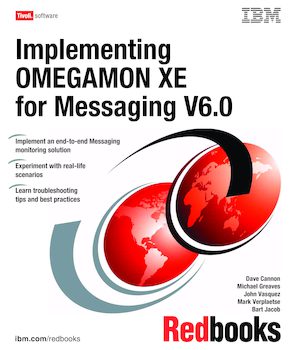
Published on 08 February 2007
ISBN-10: 0738489603
ISBN-13: 9780738489605
IBM Form #: SG24-7357-00
Authors: Bart Jacob, Dave Cannon, Michael Greaves, John Vasquez and Mark Verplaetse
IBM Tivoli OMEGAMON XE for Messaging Version 6.0 is a follow-on product to IBM Tivoli for OMEGAMON XE for WebSphere Business Integration. It provides the capability to manage IBM WebSphere MQ, WebSphere Message Broker, and WebSphere InterChange Server environments from a single console. It supports distributed and mainframe systems and provides an end-to-end view across all systems. It analyzes application performance and identifies slowdowns and monitors message rates, brokers, message flows, and subflows.
This IBM Redbooks publication describes the installation, configuration, and troubleshooting of IBM Tivoli OMEGAMON XE for Messaging on Microsoft Windows, IBM AIX 5L, Linux, and IBM z/OS platforms. We also describe the OMEGAMON framework architecture with typical deployment scenarios, best practices, and scalability considerations.
This book is an update to Implementing "IBM Tivoli OMEGAMON XE for WebSphere Business Integration V1.1," SG24-6768.
This book is essential reading for IT specialists who will implement IBM Tivoli OMEGAMON XE for Messaging.
Chapter 1. Introduction
Chapter 2. OMEGAMON XE architecture
Chapter 3. Installing the OMEGAMON infrastructure
Chapter 4. Installing and configuring WebSphere MQ agents
Chapter 5. Using OMEGAMON XE for Messaging to configure WebSphere MQ
Chapter 6. Monitoring WebSphere MQ
Chapter 7. Monitoring WebSphere Message Broker
Chapter 8. Monitoring WebSphere Interchange Server
Chapter 9. Troubleshooting
Appendix A. Tivoli Enterprise Monitoring Server and Portal Server installation walkthrough