Migrating to WebSphere Message Broker Version 6.0
An IBM Redbooks publication
Note: This is publication is now archived. For reference only.
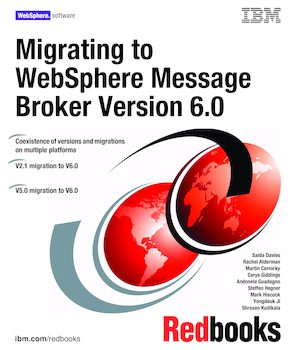
Published on 09 March 2006
ISBN-10: 0738494453
ISBN-13: 9780738494456
IBM Form #: SG24-7198-00
Authors: Saida Davies, Rachel Alderman, Martin Cernicky, Cerys Giddings, Andonela Guadagno, Steffen Hegner, Mark Hiscock, Yongdeuk Ji and Shravan Kudikala
This IBM Redbooks publication will help you to migrate WebSphere MQ Integrator V2.1 and WebSphere Business Integration Message Broker V5.0 to WebSphere Message Broker V6.0. It begins with an overview of the WebSphere Message Broker V6.0 solution, which plays a key role in the integration of disparate applications and platforms by providing functional and transport capabilities to support and facilitate enterprise-level business integration. Then it explains the new features and enhanced capabilities in WebSphere Message Broker V6.0, and describes the migration path from the previous supported versions.
The book provides extensive guidance and instruction about the various activities involved in migration including planning, backing up resources, migration steps, verification, coexistence, and restoration. It covers the migration of development resources, Configuration Manager, User Name Server, and brokers on multiple operating systems. It also shows you how to move the Configuration Manager component and development resources to other platforms.
The book covers both generic and platform-specific considerations. It also demonstrates the migration process, with the help of coexistence, on several major platforms using two scenarios, one for WebSphere MQ Integrator V2.1 and the other for WebSphere Business Integration Message Broker V5.0. The information included in this book complements but does not replace product documentation.
Part 1. WebSphere Message Broker Version 6.0
Chapter 1. Introduction to the redbook
Chapter 2. WebSphere Message Broker overview
Chapter 3. What is new for WebSphere MQ Integrator V2.1 users
Chapter 4. New features in WebSphere Business Integration Message Broker V5.0
Chapter 5. Migration considerations
Chapter 6. Planning for migration
Part 2. Migrating from WebSphere MQ Integrator V2.1
Chapter 7. WebSphere MQ Integrator Version 2.1 environment setup
Chapter 8. WebSphere MQ Integrator V2.1 migration steps
Chapter 9. Backing up the WebSphere MQ Integrator V2.1 domain
Chapter 10. Migrating the WebSphere MQ Integrator V2.1 Control Center resources
Chapter 11. Migrating the Configuration Manager
Chapter 12. Migrating the User Name Server
Chapter 13. Migrating the Windows Broker
Chapter 14. Migrating the AIX Broker
Chapter 15. Migrating the z/OS Broker
Chapter 16. Migration verification
Part 3. Migrating from WebSphere BI Message Broker V5.0
Chapter 17. WebSphere Business Integration Message Broker Version 5.0 environment setup
Chapter 18. WebSphere Business Integration Message Broker V5.0 migration steps
Chapter 19. Backing up the WebSphere Business Integration Message Broker V5.0 domain
Chapter 20. Migrating WebSphere Message Broker tooling and resources
Chapter 21. Migrating the WebSphere Business Integration Message Broker V5.0 Configuration Manager
Chapter 22. Migrating the User Name Server
Chapter 23. Migrating a Windows broker
Chapter 24. Migrating an AIX broker
Chapter 25. Migrating the z/OS broker
Chapter 26. Migrating the Linux broker
Chapter 27. Verifying the migration to WebSphere Message Broker V6.0
Appendix A. Message flows used in the migration scenarios
Appendix B. Integrating WebSphere MQ Version 6.0 Explorer into Message Brokers Toolkit Version 6.0
Appendix C. Additional material