IBM System Storage Copy Services and IBM i: A Guide to Planning and Implementation
An IBM Redbooks publication
Note: This is publication is now archived. For reference only.
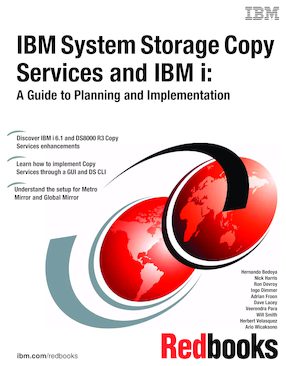
Published on 19 September 2008, updated 22 September 2008
ISBN-10: 0738431311
ISBN-13: 9780738431314
IBM Form #: SG24-7103-02
Authors: Hernando Bedoya, Nick Harris, Ron Devroy, Ingo Dimmer, Adrian Froon, Dave Lacey, Veerendra Para, Will Smith, Herbert Velasquez and Ario Wicaksono
This IBM® Redbooks® publication describes the implementation of IBM System Storage™ Copy Services with the IBM System i® platform using the IBM System Storage Disk Storage family and the Storage Management GUI and command-line interface. This book provides examples to create an IBM FlashCopy® environment that you can use for offline backup or testing. This book also provides examples to set up the following Copy Services products for disaster recovery:
-- Metro Mirror
-- Global Mirror
The newest release of this book accounts for the following new functions of IBM System i POWER6™, i5/OS® V6R1, and IBM System Storage DS8000™ Release 3:
-- System i POWER6 IOP-less Fibre Channel
-- i5/OS V6R1 multipath load source support
-- i5/OS V6R1 quiesce for Copy Services
-- i5/OS V6R1 High Availability Solutions Manager
-- System i HMC V7
-- DS8000 R3 space efficient FlashCopy
-- DS8000 R3 storage pool striping
-- DS8000 R3 System Storage Productivity Center
-- DS8000 R3 Storage Manager GUI
Part 1. Introduction
Chapter 1. Introduction to Copy Services and System i high availability
Chapter 2. System i external storage solution examples
Part 2. Planning and sizing
Chapter 3. i5/OS planning for external storage
Chapter 4. Sizing external storage for i5/OS
Part 3. Implementation and additional topics
Chapter 5. Implementing external storage with i5/OS
Chapter 6. Implementing FlashCopy using the DS CLI
Chapter 7. Implementing Metro Mirror using the DS CLI
Chapter 8. Implementing Global Mirror using the DS CLI
Chapter 9. Copy Services scenarios
Chapter 10. Creating storage space for Copy Services using the DS GUI
Chapter 11. Implementing FlashCopy using the DS GUI
Chapter 12. Implementing Metro Mirror using the DS GUI
Chapter 13. Managing Copy Services in i5/OS environments using the DS GUI
Chapter 14. Performance considerations
Chapter 15. FlashCopy usage considerations
Appendix A. Troubleshooting
Appendix B. Installing the storage unit activation key using a DS GUI