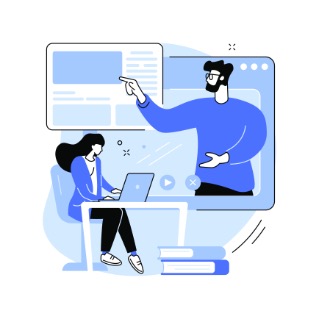
First available 23 April 2018
This series of short educational videos teaches you about the IBM Z environment. The IBM Z mainframe is essential technology of large enterprises handling critical data and services every second of every day. While the IBM mainframe initially transformed business during past decades, IBM Z mainframe technology advancements provide limitless potential to enable future business transformation.
The IBM Redbooks video course starts from the beginning teaching IBM Z basics and the IBM Z flagship operating system z/OS. The course addresses z/OS access and interaction basics, data sets and data access methods, and operating system environment topics. No prior experience with mainframes and the IBM Z mainframe is necessary.
New and experienced students and professionals looking to build a technical understanding of the IBM Z mainframe.
Section 01
z/OS Introduction
This section introduces IBM Z hardware and operating systems, focuses in on the flagship IBM Z operating system z/OS, and outlines z/OS documentation sources.
Lecture 1: Essential Technology of Large Enterprises (8 mins 04 secs)
IBM Z is the name for a family of advanced server technology available to large enterprises. This lecture explains the impressive history and limitless potential of IBM Z server technology.
Lecture 2: Introducing IBM Z Hardware & Operating Systems (9 mins 31 secs)
IBM Z mainframe has progressed though decades of advancements. The objective of this lecture is to provide you with a high level overview of IBM Z hardware and operating systems.
Lecture 3: z/OS, IBM Z Flagship Operating System (5 mins 51 secs)
The mainframe hardware and z/OS operating system grew up together and are highly complementary for reliability, availability, serviceability, scalability, security, and performance. The objective of this lecture is to explain why z/OS is considered the IBM Z mainframe flagship operating system.
Lecture 4: z/OS Professional Documentation (7 mins 22 secs)
As your knowledge and use of z/OS advances, the professional documentation will play an increasing role. The objective of this lecture is for you to be able to locate sources of z/OS professional documentation.
Section 02
z/OS Access and Interaction Basics
This section introduces some of the methods to access and interact with z/OS.
Lecture 5: TN3270 (4 mins 38 secs)
Telnet 3270, aka TN3270 emulator software for workstations, is available today as a method to connect and logon to z/OS. The objective of this lecture is for you to have a better understanding of 3270 and TN3270 as a basic z/OS network interface.
Lecture 6: TSO – Time Sharing Option (4 mins 52 secs)
TSO is the original text based interactive application on the IBM mainframe. The objective of this lecture is for you to have a better understanding TSO, Time Sharing Option.
Lecture 7: ISPF – Interactive System Productivity Facility (7 mins 57 secs)
ISPF is the original TSO based application with full screen support. The objective of this lecture is for you to have a better understanding of ISPF, Interactive System Productivity Facility.
Lecture 8: ISPF - Editor (7 mins 00 secs)
The ISPF editor is a function rich text editor that can take time to acquire many of the very powerful editing techniques. The objective of this lecture is for you to have a better understanding of the ISPF Editor.
Lecture 9: SDSF – System Display and Search Facility (6 mins 42 secs)
SDSF is a full screen TSO application with panels to monitor, manage, and control the z/OS system. The objective of this lecture is familiarity with SDSF, System Display and Search Facility.
Lecture 10: TN3270, SSH, FTP, IBM Developer for z Systems (2 mins 43 secs)
The objective of this short lecture is to make you aware of common workstation software used to access z/OS.
Section 03
Data Sets and Data Access Methods
This section introduces various data set types (such as Sequential and Partitioned) and data access methods (such as VSAM).
Lecture 11: Data Set Names and Types (5 mins 05 secs)
The objective of this lecture is to describe z/OS data set naming rules and the different z/OS data set types.
Lecture 12: Sequential Data Set (2 mins 58 secs)
A z/OS sequential data set is a collection of records with a data set organization, a record format, and a logical record length. The objective of this lecture is to recognize attributes of a z/OS sequential data set.
Lecture 13: Partitioned Data Sets (6 mins 22 secs)
A Partitioned Data Set is best thought of as a collection of members where each member is a collection of records. The objective of this lecture is to learn how to identify Partitioned Data Sets and the difference between PDS, a partitioned data set, and PDS/E, a partitioned data set extended.
Lecture 14: VSAM - Virtual Storage Access Method (6 mins 39 secs)
VSAM is very different from non-VSAM data sets such as sequential and partitioned data sets. The objective of this lecture is to differentiate between VSAM and non-VSAM data set types.
Lecture 15: Disk Storage, Volume Labels, VTOC, Extents (6 mins 40 secs)
z/OS can access thousands of disk storage devices. You will learn how z/OS manages data on disk volumes using a disk volume table of content and extents.
Section 04
Operating System Environment
This section the many elements that make up the z/OS operating environment.
Lecture 16: Unix System Services (7 mins 01 secs)
You will learn how a Portable Operating System Interface, or POSIX, compliant Unix kernel is a critical part of the z/OS environment allowing for web enablement of applications.
Lecture 17: JCL - Job Control Language (12 mins 20 secs)
JCL is a language for describing jobs to the operating systems. You will learn about the fundamentals of Job Control Language, or JCL, during the session.
Lecture 18: JES - Job Entry Subsystem (5 mins 28 secs)
Job Entry Subsystem, JES, is a critical z/OS component because of its role in managing the z/OS workload. In this lecture you will learn what JES is, why it is required, the relationship between JES and system users, and the difference between JES2 and JES3.
Lecture 19: System Catalog (6 mins 03 secs)
You will learn how z/OS keeps track of data set names using the System Catalog Structure.
Lecture 20: Components, Messages, and System Log (9 mins 08 secs)
This lecture describes the format of z/OS messages, component identifiers, the difference between base ‘elements’ and optional ‘features’, and the system log format.
Lecture 21: Virtual Storage and Address Spaces (5 mins 11 secs)
Computer hardware provides a contiguous range of addresses to store instruction code and data that belong to the operating system and application programs. This lecture teaches how to describe virtual storage, address spaces, and page, frame, and slot.
Lecture 22: System and User Address Space Management (5 mins 43 secs)
Now that you have a better understanding of virtual storage and address spaces the new learning objective is to describe the management of operating system and application program address spaces.
Lecture 23: Key Controlled Protection for Address Spaces (4 mins 36 secs)
The learning objective for this lecture is to describe key controlled protection for all the concurrently active address spaces.
Lecture 24: Security, RACF (9 mins 09 secs)
The objectives of this lecture are to describe the RACF authentication process, describe the SAF role in the authentication process, and identify additional resources to advance your RACF knowledge and skill level.
Lecture 25: Communications Server (10 mins 21 secs)
The objectives of this lecture are to list major components of Communications Server, describe the IBM Z Open Systems Adapter OSA, and acquire an awareness of hipersockets, vswitch, and the rich set of network security features available with Communications Server.
Lecture 26: z/OS Operator Commands (8 mins 54 secs)
The objectives of this lecture are to gain familiarity with multiple console support, distinguish between MVS commands and subsystem commands, and learn where to find sources of information to advanced your knowledge and skill level with MCS and MVS commands.
Lecture 27: z/OS Initial Load Program Process (8 mins 10 secs)
The objectives of this lecture are to describe the IPL process, describe IPL device and LOADPARM device, describe Support Element and HMC, determine IPL and LOADPARM device using MVS commands, and to determine LOADPARM member read at IPL time.
Focus sentinelFocus sentinel