Monitoring and Managing IBM Spectrum Scale Using the GUI
An IBM Redpaper publication
Published 18 October 2019, updated 20 October 2019
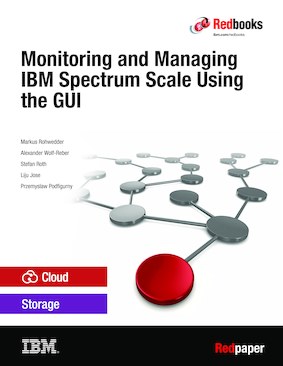
IBM Form #: REDP-5458-01
(102 pages)
Authors: Markus Rohwedder, Alexander Wolf-Reber, Stefan Roth, Liju Jose, Przemyslaw Podfigurny
Abstract
The IBM® Spectrum Scale GUI provides an easy way to configure and monitor various features that are available with the IBM Spectrum® Scale system. It is a web application that runs on common web browsers, such as Chrome, Firefox, and Edge. The IBM Spectrum Scale GUI uses Java Script and Ajax technologies to enable smooth and desktop-like interfacing.
This IBM Redpaper publication provides a broad understanding of the architecture and features of the IBM Spectrum Scale GUI. It includes information about how to install and configure the GUI and in-depth information about the use of the GUI options. The primary audience for this paper includes experienced and new users of IBM Spectrum Scale.
Table of contents
Chapter 1. Overview
Chapter 2. Installing and configuring the IBM Spectrum Scale GUI
Chapter 3. Understanding the GUI options
Chapter 4. Monitoring options available in the IBM Spectrum Scale GUI
Chapter 5. Configuring and managing tasks using the IBM Spectrum Scale GUI
Chapter 6. Troubleshooting options in the IBM Spectrum Scale GUI
Appendix A. Current limitations for the IBM Spectrum Scale GUI